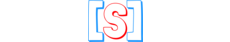SuperSQL - Overview
Setup
<?php
// MySql setup
$host = "localhost";
$db = "test";
$user = "root";
$pass = "1234";
$dsn = "mysql:host=$host;port=3306;dbname=$db;charset=utf8";
$SuperSQL = new SuperSQL($dsn,$user,$pass);
?>
Setup with helper
<?php
$SuperSQL = SQLHelper::connect($host,$db,$user,$pass);
?>
The most lightest, efficient and most powerful php sql database framework. Allows you to quickly and securely develop anything using sql databases.
Purpose
- To provide a very fast and efficient way to edit sql databases
- To provide a easy method of access
Main Features
- Very small - 27.8KB one file (Unminified,
dist/SuperSQL.php. Minified version: 12.6KB) - Simple and easy - Very easy to learn. SuperSQL was designed to be easy and simple, to the ability that a noob can use it.
- Compatability - Supports all major SQL databases
- Efficiency - This module was built with speed and efficiency in mind.
- Complexity - This module allows you to make all kinds of complex queries.
- Security - This module prevents SQL injections, so hackers bye bye!
- Availability - This module is FREE. Licensed under the MIT license.
Usage
<?php
new SuperSQL($dsn,$user,$pass);
?>
You may either
- Use the built file (/dist/SuperSQL.php - preferred)
- Use the library (Autoload all in
SuperSQL/, we also provide a simple loader) - Use the composer package (
composer require threeletters/supersql)
Build
To build this library, you need NodeJS. Then execute builder.js
node builder.js
It will build to /dist/SuperSQL*.php
Basics
These are the basic functionalities of SuperSQL.
Responses
Error handling
<?php
$Response = $SuperSQL->select("test",[],[
"#a" => "WHERE SELECT INSERT LOL" // raw
]); // SELECT * FROM `test` WHERE `a` = WHERE SELECT INSERT
echo json_encode($Response->getData()); // NULL
echo json_encode($response->error()); // ["42000",1064,"You have an error in your SQL syntax; check the manual that corresponds to your MySQL server version for the right syntax to use near 'WHERE SELECT INSERT LOL' at line 1"]
?>
Iterator usage
<?php
$Response = $SuperSQL->select("test",[],[
"a" => "WHERE SELECT INSERT LOL"
]); // SELECT * FROM `test` WHERE `a` = 'WHERE SELECT INSERT'
echo $response->error(); // FALSE
while ($row = $response->next()) { // Use the iterator to iterate through rows easily
.... // Do some stuff
}
$response->rewind(); // Reset iterator so you can do the above code again
foreach ($response as $row) {
// this works too
}
?>
Array access
<?php
$first = $response[0]; // get first row
$response[0] = 'something' // INVALID.
?>
Responses are returned whenever a query is executed. Multiple responses may be returned for some multi-queries. Responses use the ArrayAccess interface as well as the Iterator interface. This means that SQLResponses will act like a immutable array.
Response->getData($dontFetch = false)
Get all rows. If dontfetch is true, then it will only return the results that have already been fetched
Response->error()
Returns error object if there is one. False otherwise
Response->getAffected()
Get number of rows affected by the query
Response->next()
Get next row
Response->rewind()
Reset iterator.
Conditionals
Conditionals (WHERE & JOIN)
<?php
$where = array(
"arg1" => "val1", // AND arg1 = val1
"[>>]arg2" => "val2", // AND arg2 > val2
"[<<]arg3" => "val3", // AND arg3 < val3
"[>=]arg4" => "val4", // AND arg4 >= val4
"[<=]arg5" => "val5", // AND arg5 <= val5
"[!=]arg6" => "val6", // AND arg6 != val6
"[||]" => [ // Bind ||. (AND (arg7 = val7 OR arg7b = val7b))
"arg7" => "val7",
"arg7b" => "val7b"
],
"[||][>>]" => [ // Bind >. (AND arg8 > 3 OR arg8b > 5)
"arg8" => 3,
"arg8b" => 5
],
"[||]arg9" => ["val9a","val9b"], // arg9 = val9a OR arg9 = val9b
"[~~]arg10" => "%arg10%",
"[!~]arg11" => "%arg11%",
"[><]arg12" => [1,5], // arg12 (BETWEEN 1 AND 5)
"[||]arg13" => "val13" // you can also bind like this (OR arg12 = val12)
);
?>
Full text search
<?php
$where = array(
'[MM]' => array(
'column1',
'column2',
'column3',
'keyword' => 'myKeyword'
)
); // (MATCH(`column1`,`column2`,`column3`) AGAINST ('myKeyword'))
$where = array(
'[MM][NN]' => array(
'column1',
'column2',
'column3',
'keyword' => 'myKeyword'
)
); // (MATCH(`column1`,`column2`,`column3`) AGAINST ('myKeyword' IN NATURAL LANGUAGE MODE))
/*
[
'NN' => 'IN NATURAL LANGUAGE MODE',
'NQ' => 'IN NATURAL LANGUAGE MODE WITH QUERY EXPANSION',
'BB' => 'IN BOOLEAN MODE',
'QQ' => 'WITH QUERY EXPANSION'
];
*/
?>
Conditional statements are extremly customisable. WHERE and JOIN clauses are conditional statements.
Multi-queries
Multi-Querying
<?php
// Way 1
array(
array( // NOTE: While the all the arrays dont have to be identical, the first one should have the most items
"arg1"=> "val1",
"arg2"=> "val2"
),
array(
"arg2"=> "val3"
}
); // -> [["val1","val2"],["val1","val3"]] - Two queries
// Way 2 (only works with the data argument in INSERT and UPDATE)
array(
"arg1" => "val1",
"arg2" => array("val2","val3")
); // -> [["val1","val2"],["val1","val3"]] - Two queries
// Binds
array(
array(
"hello" => "world"
"[||]" => array(
"foo" => "bar",
"num" => 123
)
),
array( // this also works
"hello" => "hi!",
"foo" => "lol"
)
);
array(
array( // Uh-oh - collision
"[>>]lol" => 3
"[||]bind1" => array(
"foo" => "bar",
"lol" => 5
),
"[>>]bind2" => array(
"lols" => 231
)
),
array( // args will be preserved
"lol" => 2,
"bind1" => array(
"foo" => "lol"
)
)
);
?>
Multiqueries can be done too. This allows for highly efficient repetative queries. Note: Only the values of WHERE and INSERT work with this. VALUES, not KEYS.
Templates
Templates with insert/update
<?php
$toInsert = array( // array of items to insert
array(
'name' => 'user1',
'userID' => 0,
'password' => '123',
'data' => $userData
),
array(
'name' => 'user2',
'userID' => 1,
'password' => '321',
'data' => $userData2
)
);
$SuperSQL->insert('users',array(
array(
'name[str]',
'userID[int]',
'password[str]',
'data[json]'
),
$toInsert
));
?>
Templates with conditional statements
<?php
$where = array(
array(
'[>>]column1[int]',
'column2[str]',
'[||]column3[str]' => [3]
),
array(
array(
'column1' => 3,
'column2' => 4,
'column3' => ['a','b','c']
),
array(
'column1' => '1',
'column2' => 'lol',
'column3' => ['d','e','g']
)
);
);
// WHERE `column1` > 3 AND `column2` = '4' AND (`column3` = 'a' OR `column3` = 'b' OR `column4` = 'c')
// WHERE `column1` > 1 AND `column2` = 'lol' AND (`column3` = 'd' OR `column3` = 'e' OR `column4` = 'g')
?>
Templates allow for easier access. They allow you to just supply the data format, and give an array of data to use.
Key-collisions
Since SuperSQL uses associative arrays, key collisions can occur. To solve this problem, add "#id (replace id with something)" to the key.
Multi-Table support
Multi-Table queries
<?php
$SuperSQL->SELECT(["table1","table2"],[],[]);
?>
If you want to query multiple tables at once, put the tables in as an array
Type Casting
Type Casting
<?php
$SuperSQL->INSERT("sensitive_data",[ // NOTE: Also works with any other query. ALSO NOTE: Types are case-insensitive
"nuclear_codes[int]" => 138148347734, // Integer (Use [int] or [integer]
"in_state_of_emergency[bool]" => false, // Boolean (Use [bool] or [boolean]
"secret_files[lob]" => $file // Large Objects/Resources (Use [lob] or [resource])
"fake_data[null]" => null // Null values (use [null])
]);
?>
If you want to set the type of the input, you can set it by adding [type] (replace type with type).
SQL Functions/raw
SQL functions/Raw
<?php
$SuperSQL->INSERT("times",[
"#time" => "NOW()"
]);
?>
If you want to use SQL functions such as NOW() or want use insert raw, unescaped data, add # at the beginning of the key
Alias
Alias
<?php
$SuperSQL->SELECT("users",["user_id[id]"]);
?>
You can use an alias for columns and/or tables by adding [aliasname].
Custom Queries
Custom queries can be made using $SuperSQL->query($query).
Queries
<?php
$SuperSQL->SELECT($table, $columns, $where[,$join[, $limit/$append);
$SuperSQL->INSERT($table, $data);
$SuperSQL->UPDATE($table, $data, $where);
SuperSQL->DELETE($table, $where);
?>
SELECT
<?php
$SuperSQL->SELECT("horizon", [], [], array(
// [>>] - Right join
// [<<] - Left join
// [><] - Inner join (Default)
// [<>] - Full join
"[><]meteors" => array("horizon.object" => "meteors.object"), // JOIN
),5); // only 5 rows
$SuperSQL->SELECT("table", [
"DISTINCT", // Distinct items only
"col1",
"col2[alias][int]", // alias and type-casting
"col3[alias2]", // alias
"col4[json]" // type casting
]); // SELECT DISTINCT `col1`, `col2` AS `alias`, `col3` AS `alias2`, `col4` FROM `table`
$SuperSQL->SELECT("table", [
'DISTINCT',
'*', // select all
'data[json]' // data is converted from json
],[5,2]); // SELECT DISTINCT * FROM `table` LIMIT 5 OFFSET 2
$SuperSQL->SELECT("users", [], null, [
'GROUP' => 'user_group',
'HAVING' => 'COUNT(`users`) > 10',
'LIMIT' => 5,
'OFFSET' => 2,
'ORDER' => 'column' // You can also do '!ORDER' => column for DESCending order
]); // SELECT * FROM `users` GROUP BY `user_group` HAVING COUNT(`users`) > 10 LIMIT 5 OFFSET 2 ORDER BY `column`
?>
SuperSQL->SELECT($table, $columns, $where[,$join[, $limit/$append);
(String|Array)table- Table(s) to query(Array)columns- Array of columns to return.[]will query using the*selector.(Array)where- Array of conditions for WHERE (See above for documentation on WHERE)(Array|Null)join- Array of conditions for JOIN. Usage below(Int|String|Array)limit- Number of rows to retrieve. if string, will be treated as an append - it will be appended to the sql query.
INSERT
<?php
$SuperSQL->INSERT("table",array(
"hello" => "world",
"SuperSQL" => "rocks"
));
?>
SuperSQL->INSERT($table, $data);
(String|Array)table- Table(s) to insert to(Array)data- Data to insert(String|Null)append- String to append to query (optional).
UPDATE
<?php
$SuperSQL->UPDATE("citizens",array(
"SuperSQL" => "To the rescue!"
),array(
"needs_help" => 1
));
?>
SuperSQL->UPDATE($table, $data, $where);
(String|Array)table- Table(s) to insert to(Array)data- Data to update(Array)where- Conditional statements
DELETE
<?php
$SuperSQL->DELETE("persons",
"is_villain" => 1
));
?>
SuperSQL->DELETE($table, $where);
(String|Array)table- Table(s) to insert to(Array)where- Conditional statements
Helper Functions/Queries
SuperSQL provides some helper functions to allow for easier access. The helper functions allow you to:
- Connect easily
- Manage multiple database connections
- Other queries
SQLHelper::connect
<?php
$SuperSQL = SQLHelper::connect("localhost","mydb","root","1234"); // mysql
$SuperSQL = SQLHelper::connect("localhost","mydb","root","1234", $dbtype); // others
?>
Connect easily to any database.
connect($host,$db,$user,$pass,$options)
(String)host- Host to connect to(String)db- DB name(String)user- Username(String)pass- Password(Array)options- Options (Optional)
connect($host,$db,$user,$pass,$dbtype)
(String)host- Host to connect to(String)db- DB name(String)user- Username(String)pass- Password(String)dbtype- Database type (mysql,pgsql,sybase,oracle)
connect($host,$db,$user,$pass,$dsn)
(String)host- Host to connect to(String)db- DB name(String)user- Username(String)pass- Password(String)dbtype- DSN string
new SQLHelper()
<?php
$Helper = new SQLHelper("localhost","test","root","1234"); // mysql
$Helper = new SQLHelper("localhost","test","root","1234", $dbtype); // others
$Helper = new SQLHelper($array); // array of connections
$Helper = new SQLHelper(array( // array of connection configs
array(
"host"=>"localhost",
"db"=>"test",
"user"=>"root",
"password"=> "1234"
),
array(
"host"=> "192.168.1.2",
"db"=>"test2",
"user"=>"root",
"password"=> "1234",
"options" => "pgsql" // dbtype
),
));
?>
Initialise the helper
new SQLHelper($SuperSQL)
(SuperSQL)SuperSQL- SuperSQL object
new SQLHelper($host,$db,$user,$pass,$options)
(String)host- Host to connect to(String)db- DB name(String)user- Username(String)pass- Password(Array)options- Options (Optional)
new SQLHelper($connect)
(Array)connect- Array of connection data - Uses Helper::connect
Change
$SQLHelper->change($id)
Changes the selected connection
(Int)id- Connection id
getCon
$SQLHelper->getCon($all = false)
(Bool)all- if true, will return all connections. If not, then will only return the selected one
SELECT
$SQLHelper->SELECT($table,$columns,$where,$join,$limit/$append)
The SELECT query
SELECTMAP
<?php
$SQLHelper->SELECTMAP("test",array(
"name[username]",
"id",
"data" => [
"admin[is_admin]",
"user_posts[posts][json]",
]
));
/*
SELECT `name` AS `username`, `id`, `admin` AS `is_admin`, `user_posts` AS `posts` FROM `test`
Output:
[
{
"username": "admin",
"id": 1,
"data": [
"is_admin": 1,
"posts": [
{
"msg": "DA BAN HAMMER HAS SPOKEN!",
"timestamp": 1503011190
}
]
]
},
{
"username": "testuser",
"id": 2,
"data": [
"is_admin": 0,
"posts": [
{
"msg": "hello world",
"timestamp": 1503011186
}
]
]
}
]
*/
?>
$SQLHelper->SELECTMAP($table,$map,$where,$join,$limit/$append)
The SELECT query for source-mapping.
INSERT
$SQLHelper->INSERT($table,$data)
The INSERT query.
UPDATE
$SQLHelper->UPDATE($table,$data,$where)
The UPDATE query.
DELETE
$SQLHelper->DELETE($table,$where)
The DELETE query.
REPLACE
<?php
$SQLHelper->REPLACE("luggage",[
"items"=>array("bomb"=>"pillow","poison"=>"perfume")
]); // UPDATE `luggage` SET `items` = REPLACE(REPLACE(`items`,'bomb','pillow'),'poison','perfume');
?>
$SQLHelper->REPLACE($table,$data,$where)
(String|Array)table- table(s) to replace in(Array)data- columns to replace(Array)where- conditional statements
get
$SQLHelper->get($table,$columns,$where,$join)
Gets the first row
count
<?php
echo $SQLHelper->count("table",array( // returns row count (int)
"condition" => 1
);
$SQLHelper->count($table,$where,$join)
Get num of rows
max
<?php
echo $SQLHelper->max("table","column"); // Returns biggest value for column
$SQLHelper->max($table,$column,$where,$join)
Get the maximum value of a column
min
<?php
echo $SQLHelper->min("table","column"); // Returns smallest value for column
$SQLHelper->min($table,$column,$where,$join)
Get the minimum value of a column
avg
<?php
echo $SQLHelper->avg("table","column"); // Returns average value for column
$SQLHelper->avg($table,$column,$where,$join)
Get the average value of a column
sum
<?php
echo $SQLHelper->min("table","column"); // Returns sum of values in the column
$SQLHelper->sum($table,$column,$where,$join)
Get the sum of values in a column
create
$SQLHelper->create($table,$data)
Creates a table
(String)table- Table name to create(Array)data- Array of keys and types
drop
$SQLHelper->drop($table)
Removes a table
(String)table- Table name to delete
Advanced
Transactions
<?php
$SuperSQL->transact(function () {
$SuperSQL->DELETE("citizens",[
"near_explosion" => 1
]);
return false; // SuperSQL to the rescue! He reversed time (the query)
});
?>
SuperSQL->transact($call);
(Callable)call- Transaction Function. Return false to rollback
Logging
Logging
<?php
$SuperSQL->dev(); // Turn on logging
... // do some queries
echo json_encode($a->getLog()); // Get some data
?>
You find something isnt working for your website. You either:
- Rage quit, break everything, scream "I #%@&$@! HATE SUPERSQL"
- Use the log function to figure out whats wrong - LIKE A CIVILISED PERSON
To enable the logger, do $SuperSQL->dev(). Then make some queries.
Afterwords, do $SuperSQL->getLog() to get the log.
Da log - What does it mean?
<?php
$log = [
[
"SELECT * FROM `table` WHERE `test` = ?", // SQL base
[[24424,1]], // Array of initial values with types. In this case, the value is 24424 and the type is an INT (PDO::PARAM_INT)
[["0":234]] // Multi-query array
]
]
?>
- SQL - SQL base.
?are replaced with values - Values - Initial values with types. NOTE: This is bound onto the SQL base string
- Insert - Multi-query array
EasyLog
Easy log is for beginners. If the above syntax is too advanced, then use the SQLHelper->getLog function. It will return the queries as a array of strings.
SQLConnector
The SQLConnector class is what connects to the database. It also handles queries. It includes the SQLResponse object. You can access an instance of the connector through $SuperSQL->con.
Properties
$db- PDO object$dev- True if in dev mode$log- Log (Only for dev)
Methods
query- Queries database_query- Advanced queryclose- Closes database
SQLResponse
The SQL Response object is returned whenever a query is executed
class SQLResponse implements ArrayAccess, Iterator
Properties
result- Array of rowsaffected- Num of rows affectedind- Iterator indexerror- Error propertyoutTypes- Type mapping datacomplete- Tells whether query is completestmt- PDO statement
Methods
close- Closes connectionerror- Checks for errorgetData- Gets all rowsrowCount- Gets num rows affected- ArrayAccess methods
- Iterator methods
Parser
Static class containing the parser for SuperSQL
Methods
select`insert\update\delete` - Query buildinggetArg- Gets a argument from stringgetType- Gets a type from a string (casting)isRaw- Checks whether a string has # in the beginningisSpecial- Checks whether a type is specialappend/append2- MultiquerystripArgs- Strips all args from a stringquote- Quotes a column namequoteArray- Quotes items in an arraytable- Builds table section of queryvalue- Escapes and builds the valuesrmComments- Removes comments from stringconditions- Constructs conditional statementsjoin- Constructs JOIN querieswhere- Constructs WHEREcolumns- Constructs columns